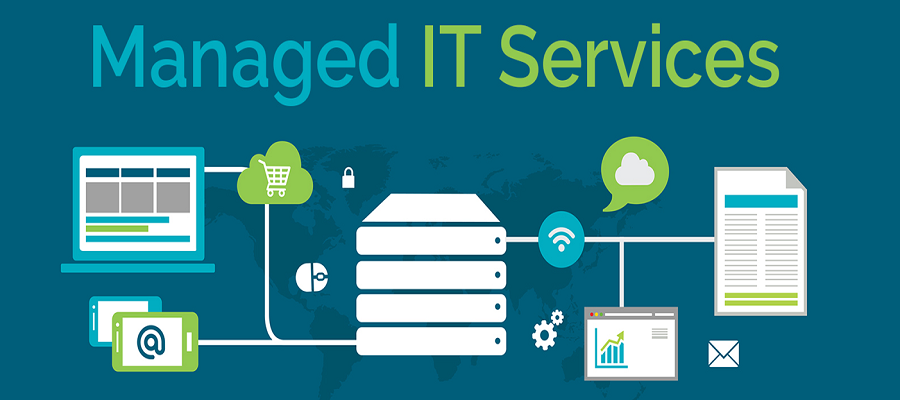Why Did Finite Technologies Choose Sophos As Our Partner For Security Solutions.
Sophos offers a comprehensive suite of security tools that cater to various aspects of an organization’s infrastructure, including endpoint security, email security, firewall protection, wireless security, cloud security, and LAN switching. The company’s robust solutions employ advanced features and cutting-edge technology, such as AI and machine learning, to deliver a superior level of protection.
- Sophos Endpoint Security
- Sophos Email Security
- Sophos Firewall
- Sophos Wireless Security
- Sophos Cloud Security
- Sophos LAN Switching
The following discussion provides detail on each of these security components.
Sophos Endpoint Security: Sophos Intercept X is a next-generation endpoint protection solution that defends against malware, exploits, and ransomware. It features deep learning technology, Exploit Prevention, CryptoGuard (anti-ransomware), and Root Cause Analysis, providing comprehensive protection and quick threat response.
Endpoint Security Features:
Deep Learning Technology: Harnessing the power of artificial intelligence and machine learning, Sophos Intercept X can identify and block unknown threats, even zero-day attacks.
Exploit Prevention: By detecting and blocking exploit techniques, Sophos Intercept X prevents attackers from exploiting vulnerabilities in software applications.
CryptoGuard: This anti-ransomware feature detects and blocks the unauthorized encryption of files, safeguarding data from ransomware attacks.
Root Cause Analysis: Sophos Intercept X provides a detailed analysis of security incidents, enabling IT administrators to quickly remediate threats and prevent future attacks.
Sophos Email Security: Sophos Email Security protects organizations from email-borne threats such as malware, ransomware, phishing, and spear-phishing attacks. Advanced features include AI and machine learning for threat detection, URL and attachment sandboxing, anti-phishing and impersonation protection, data loss prevention, spam filtering, and greylisting.
Email Security Features:
Advanced Threat Protection: Sophos Email Security uses AI and machine learning to detect and block known and unknown malware, ransomware, and targeted attacks in real-time.
Anti-Phishing and Impersonation Protection: Sophos employs advanced techniques to identify and block phishing emails, and includes impersonation protection to block emails attempting to impersonate trusted senders.
URL and Attachment Sandboxing: Sophos Email Security scans and analyzes links and attachments in a secure sandbox environment, preventing malicious content from being inadvertently downloaded or accessed by users.
Data Loss Prevention (DLP): Customizable policies help organizations protect sensitive information from being accidentally or maliciously shared via email.
Sophos Firewall: The Sophos XG Firewall is a Unified Threat Management (UTM) solution that consolidates various security features in a single appliance, simplifying deployment, management, and monitoring. Key features include deep packet inspection, intrusion prevention system (IPS), web filtering, application control, VPN support, and centralized management through Sophos Central.
Firewall Features:
Deep Packet Inspection: Sophos XG Firewall examines the content and context of network packets, enabling granular control over applications and reducing the risk of intrusion.
Intrusion Prevention System (IPS): Sophos XG Firewall’s IPS feature detects and blocks malicious network traffic, preventing cybercriminals from gaining access to the organization’s network.
Web Filtering: By filtering and categorizing web traffic, Sophos XG Firewall blocks access to malicious or inappropriate websites, improving network security and productivity.
Application Control: Sophos XG Firewall allows administrators to control the use of applications on the network, ensuring that only authorized software is used, and reducing the attack surface.
Sophos Wireless Security: Sophos Wireless offers secure and reliable wireless connectivity with centralized management through Sophos Central. It provides advanced features such as automatic rogue AP detection, customizable guest access, and scalable architecture.
Wireless Security Features:
Centralized Management: Sophos Wireless is integrated with Sophos Central, allowing organizations to manage and monitor their wireless networks alongside other Sophos solutions from a single, user-friendly console.
Rogue AP Detection: Sophos Wireless automatically detects and isolates unauthorized access points, protecting the network from potential intruders.
Customizable Guest Access: Sophos Wireless enables organizations to create secure, customizable guest Wi-Fi access with customizable captive portals, authentication options, and usage limits.
Scalable Architecture: Sophos Wireless supports both cloud-managed and on-premises options, providing flexibility and scalability to cater to the specific needs of different organizations.
Sophos Cloud Security: Sophos provides robust cloud security solutions to protect cloud environments, applications, and data. Sophos Cloud Optix offers visibility into cloud infrastructure, detects and remediates misconfigurations, and protects against cloud-based threats.
Cloud Security Features:
Cloud Infrastructure Visibility: Sophos Cloud Optix enables organizations to gain visibility into their cloud infrastructure across multiple cloud providers, ensuring consistent security and compliance.
Misconfiguration Detection and Remediation: Sophos Cloud Optix detects and helps remediate misconfigurations in cloud infrastructure, reducing the risk of data breaches and unauthorized access.
Cloud Threat Protection: Sophos Cloud Optix identifies and protects against cloud-based threats, such as account compromise, insider threats, and lateral movement.
Compliance Monitoring: Sophos Cloud Optix continuously monitors cloud environments for compliance with industry standards and regulations, helping organizations maintain compliance and avoid potential fines.
Sophos LAN Switching: Sophos XG Firewall integrates with Sophos switches, providing a complete network security solution that simplifies network management and enhances security.
LAN Switching Features:
Centralized Management: Sophos switches can be managed directly from the Sophos XG Firewall or Sophos Central, enabling organizations to control their entire network from a single interface.
Seamless Integration: Sophos switches are designed to integrate seamlessly with Sophos XG Firewall, providing enhanced security through synchronized security intelligence sharing.
Network Segmentation: Sophos switches support VLANs, allowing organizations to segment their networks for better control and enhanced security.
Quality of Service (QoS): Sophos switches support QoS features that prioritize network traffic, ensuring optimal performance for critical applications and services.
In summary, Sophos offers a comprehensive suite of advanced security tools designed to protect organizations from a wide range of threats across their infrastructure. The company’s innovative technologies, such as AI and machine learning, synchronized security, and user-friendly management console, make Sophos an excellent choice for cybersecurity.