Harnessing Sophos Security Solutions with Finite Technologies: A Partnership for Enhanced Cybersecurity
In the constantly evolving digital landscape, where cyber threats pose a significant challenge to businesses of any scale, the necessity for sophisticated and robust security measures is more pronounced than ever. Finite Technologies, in partnership with global cybersecurity leader Sophos, offers a comprehensive suite of security products designed to fortify businesses against a myriad of digital threats, including those stemming from social media interactions and keyloggers. By integrating Sophos Firewall, Endpoint Security, Wi-Fi protection, and the groundbreaking Synchronized Security system, this collaboration provides businesses with an unparalleled level of protection, ensuring their digital assets remain secure and resilient against potential data loss.
Sophos Firewall: The Gatekeeper Enhanced by Finite Technologies
Sophos Firewall serves as the cornerstone of an organization’s network defense, offering cutting-edge protection against external threats. With Finite Technologies’ expertise in implementation and customization, businesses can leverage Sophos Firewall’s capabilities to the fullest, benefiting from deep packet inspection, intrusion prevention, and AI-enhanced threat intelligence. This partnership ensures that threats are identified and mitigated before they can breach the network, effectively shielding against malware and attacks propagated through social media.
Endpoint Protection: Fortified by Finite Technologies
Sophos Endpoint Protection transcends traditional antivirus defenses by employing sophisticated technologies like machine learning and exploit prevention, tailored to the unique needs of businesses by Finite Technologies. This solution provides comprehensive defense against malware, ransomware, and emerging threats, with special attention to identifying and neutralizing keyloggers. Through behavior analysis and anomaly detection, Sophos Endpoint, implemented by Finite Technologies, ensures sensitive information remains secure, thwarting data exfiltration attempts.
Wi-Fi Security: Strengthened with Finite Technologies
Acknowledging the critical role of Wi-Fi in today’s business operations, Sophos Wi-Fi protection, enhanced by Finite Technologies, secures wireless networks with robust encryption and stringent access controls. This collaborative effort ensures that wireless networks are impervious to unauthorized access and vulnerabilities, offering a secure and flexible working environment for mobile and remote employees.
Synchronized Security: The Unified Approach with Finite Technologies
The collaboration between Finite Technologies and Sophos introduces businesses to Synchronized Security, a novel security model that interlinks firewall, endpoint security, and other Sophos solutions. This system, enriched by Finite Technologies’ integration services, facilitates real-time intelligence sharing and automated threat response across the network. The synergy between Sophos’s advanced solutions and Finite Technologies’ implementation expertise significantly enhances security response times and efficacy, dramatically reducing the risk of data breaches.
Leveraging the Finite Technologies and Sophos Partnership
Finite Technologies, as a Sophos Partner, brings a new dimension to cybersecurity solutions for businesses. By combining Sophos’s comprehensive security suite with Finite Technologies’ tailored implementation and support services, businesses can achieve:
- Deep network and device visibility for proactive threat detection.
- Coordinated, automated responses to security incidents, minimizing potential damages.
- Streamlined security management processes, allowing for more efficient resource allocation.
The digital age demands a proactive approach to cybersecurity, one that Sophos and Finite Technologies collaboratively offer to businesses. Through this partnership, companies can deploy an integrated, sophisticated defense mechanism against a broad spectrum of cyber threats, including those facilitated by social media and keyloggers. Embracing Sophos’s security solutions, with the support and expertise of Finite Technologies, empowers businesses to not only protect against data loss but also to uphold the integrity and trust of their digital engagements.
Contact Finite Technologies today to discuss how we can assist you.